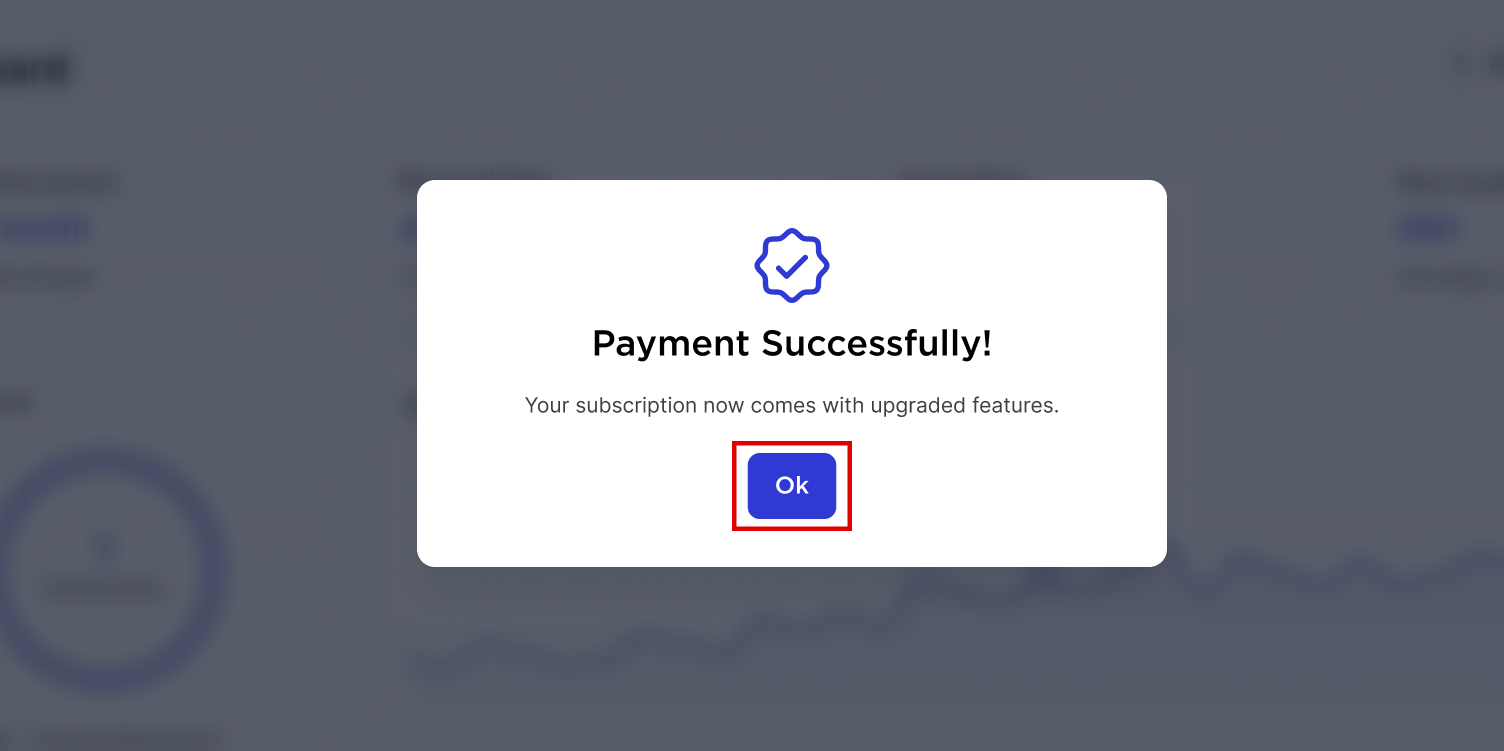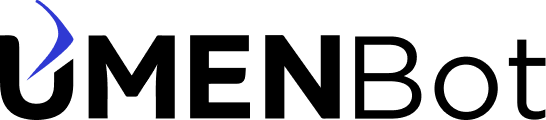Knowledge Base
How to purchase plan
- You can purchase a plan directly without needing to select a free plan first. Simply click on “Choose Plan” once you’ve logged in.
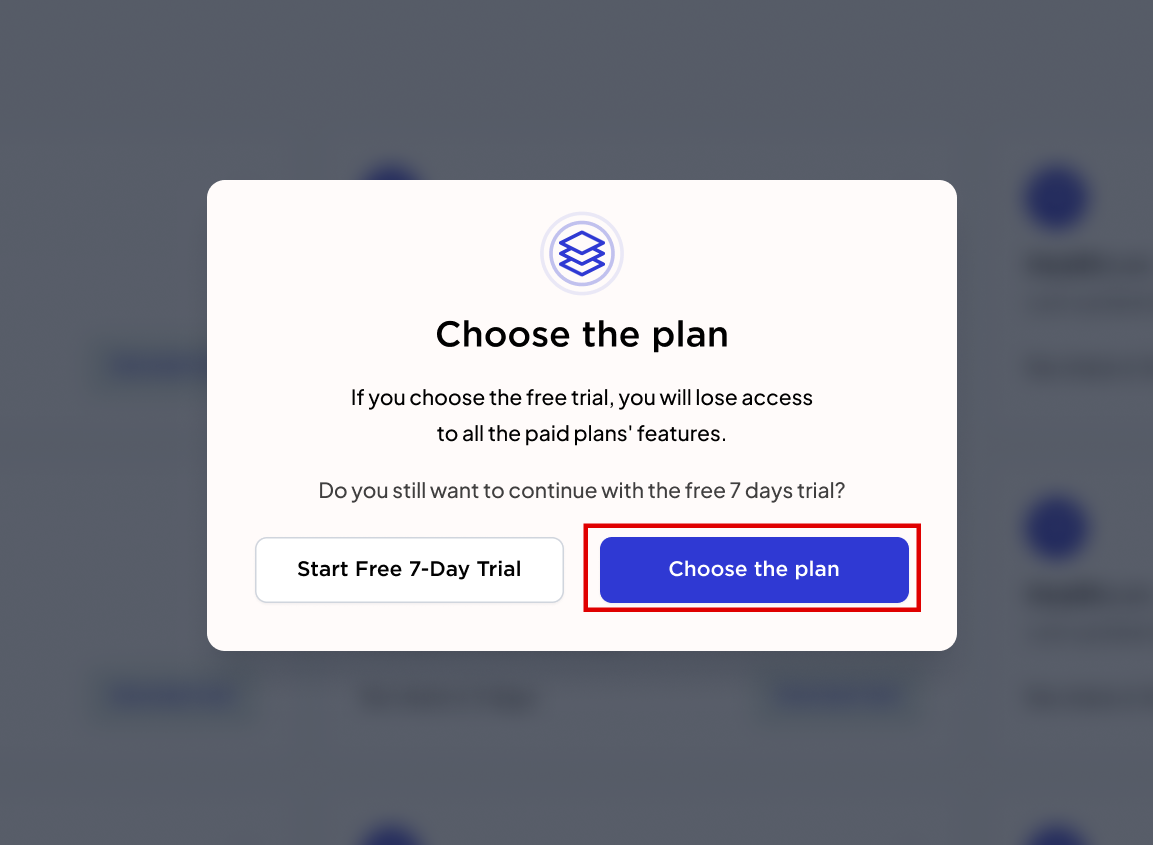
- You can now choose any plan that suits your needs. Click the “Pay Now” button to purchase your selected plan.
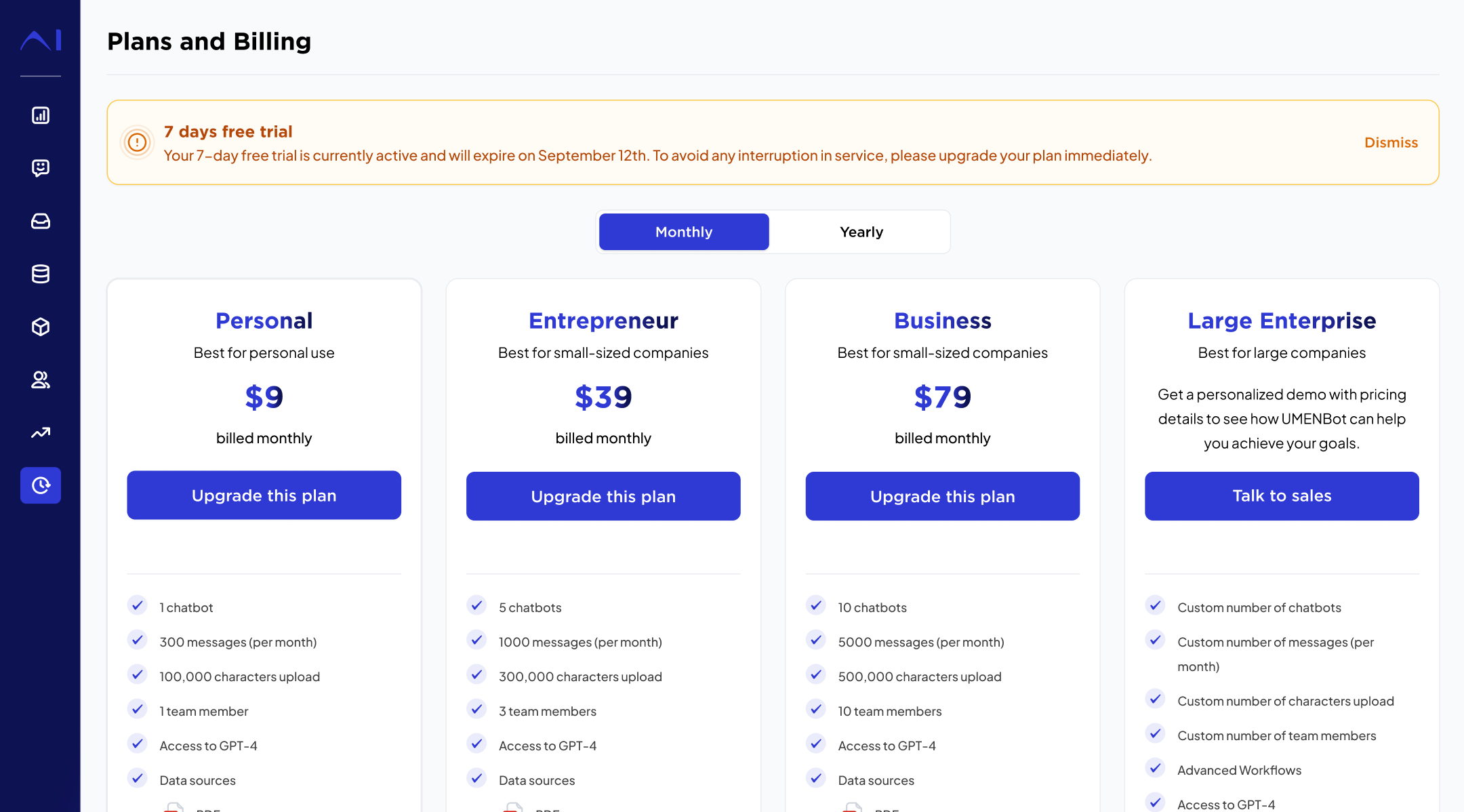
- Add your card details and click on the continue button.
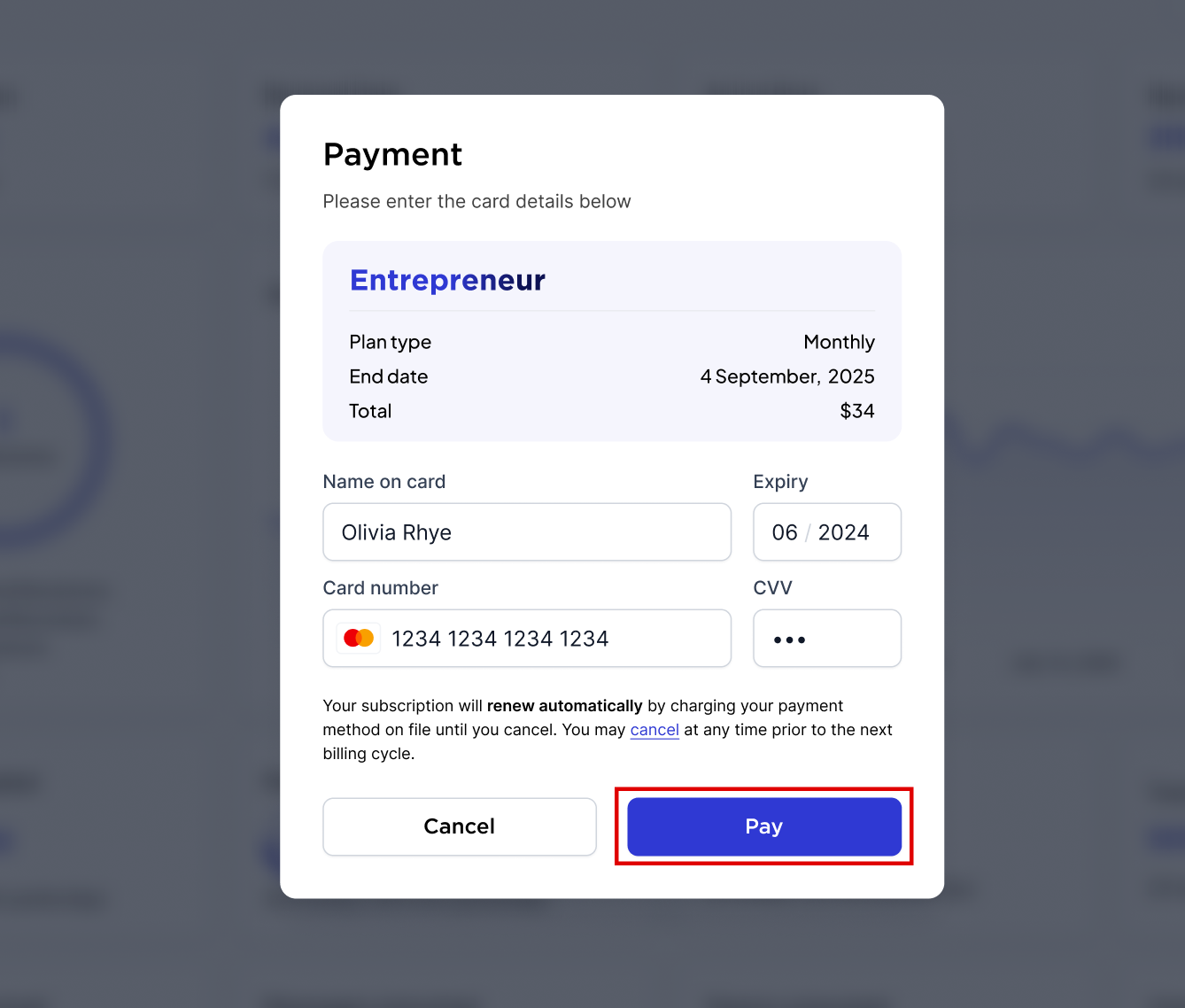
- The payment confirmation page will be displayed. Click the “Pay” button to confirm your payment.
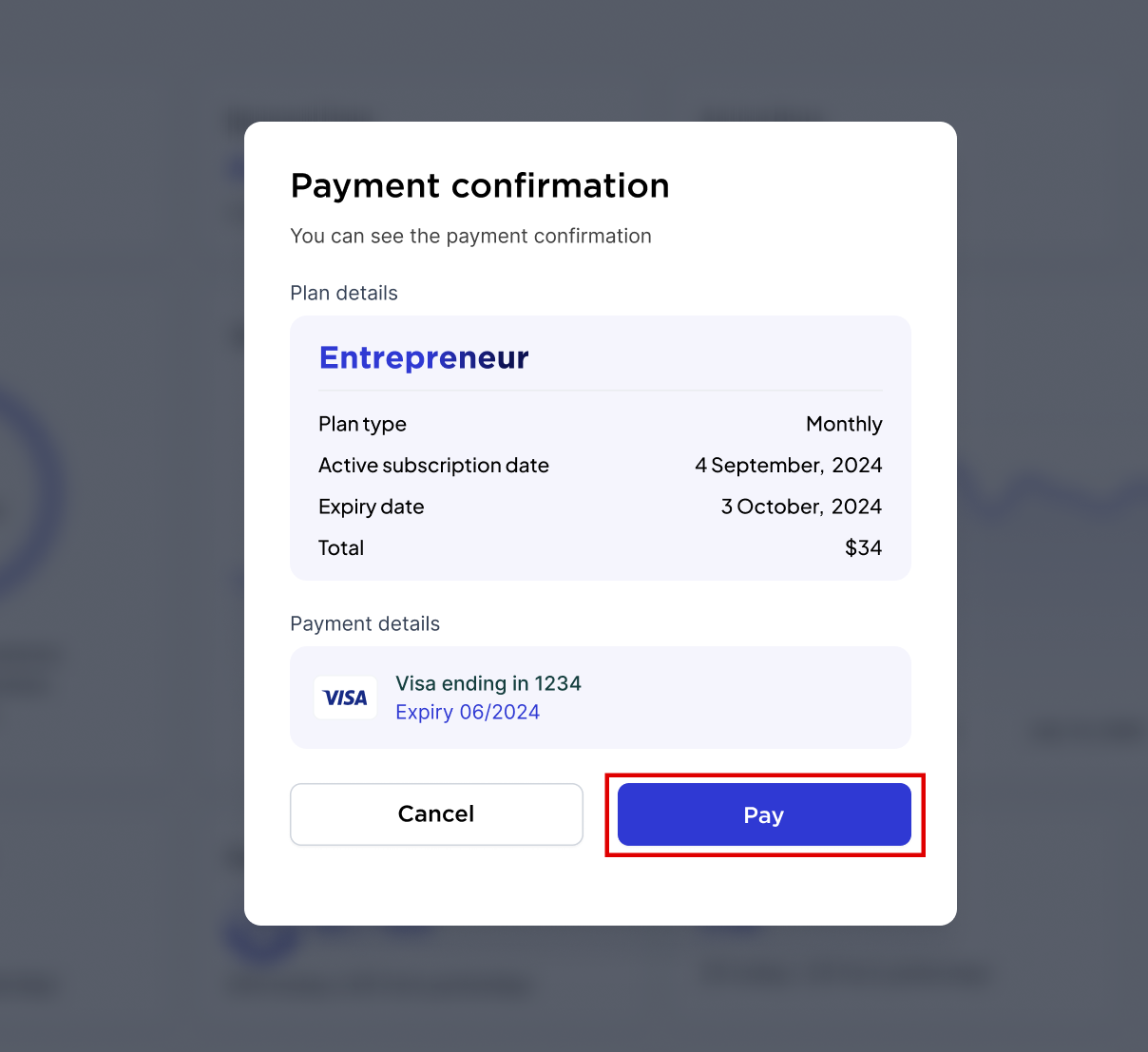
- After clicking the “Pay” button, your payment will be processed, and a success message will be displayed. Click “OK,” and you will have successfully purchased the plan.