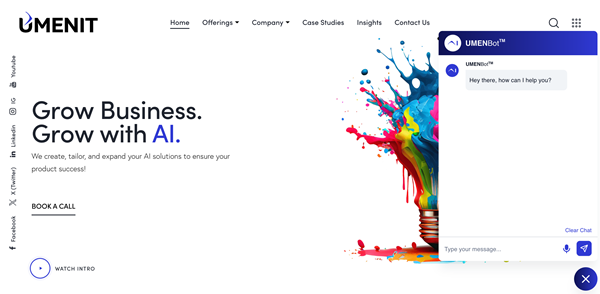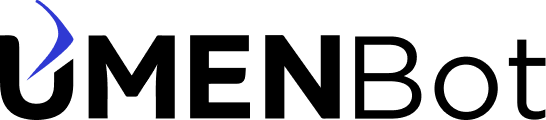Knowledge Base
How to integrate with your business site
- First, generate your API key, Copy the generated key.
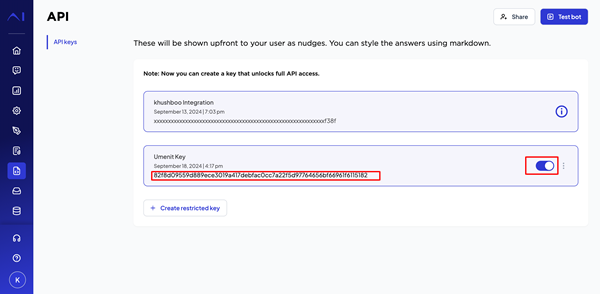
- Look for a menu or tab labeled ‘Integration’. Copy this WordPress code somewhere and paste your generated API key.
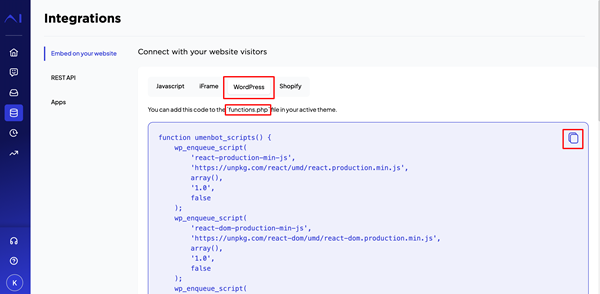
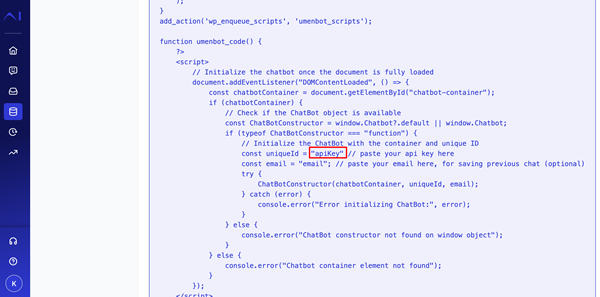
- Now open your WordPress code and go on appearance > Theme file editor > functions.php and past your copied code then click on update file.
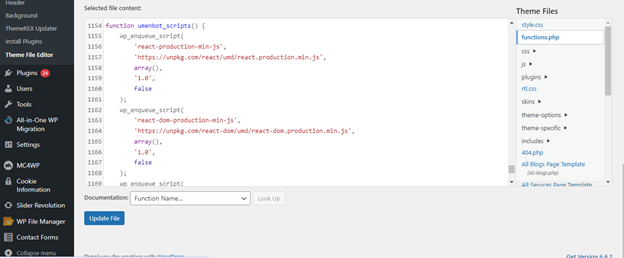
- The code integration is now completed and now you’re able to see these changes on your integrated site.