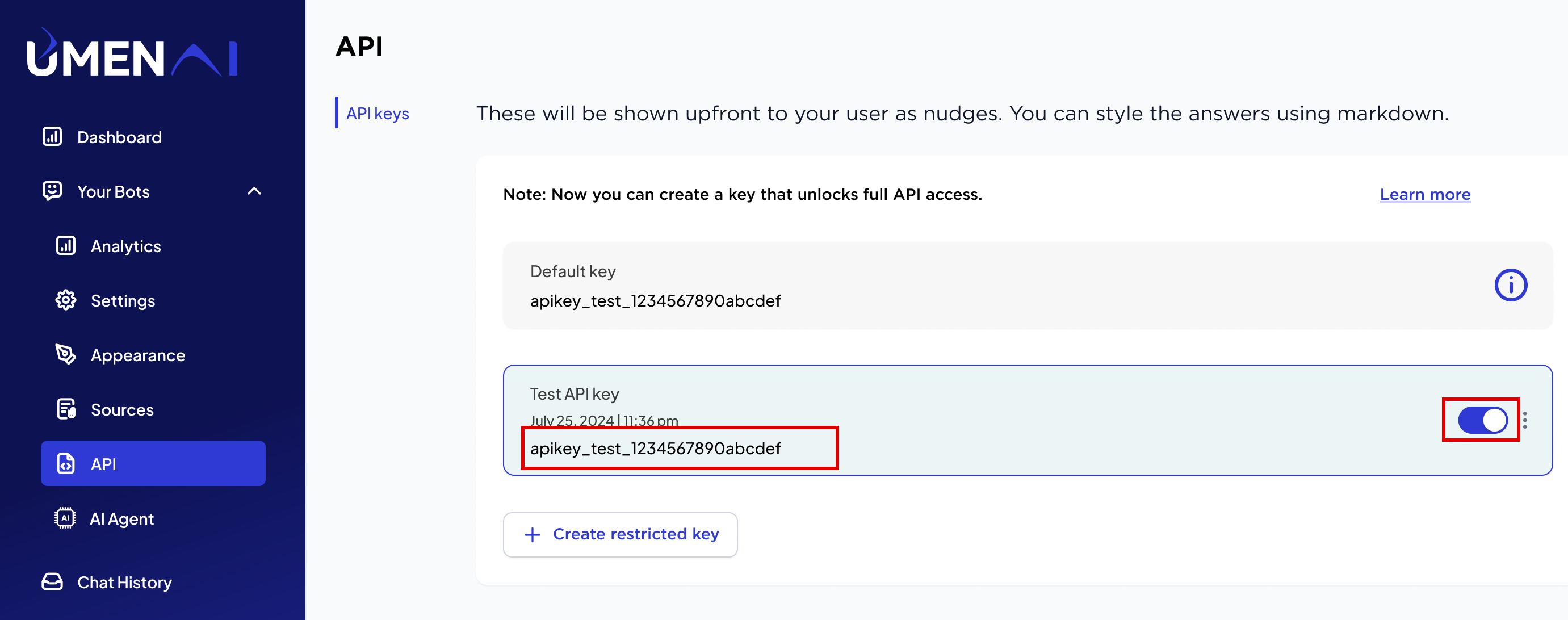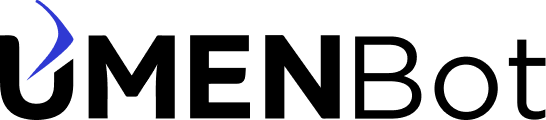Knowledge Base
How to generate API keys
- Create your chatbot and open chatbot settings.
Look for a menu or tab labeled ‘API’. - Click on “Create restricted key”
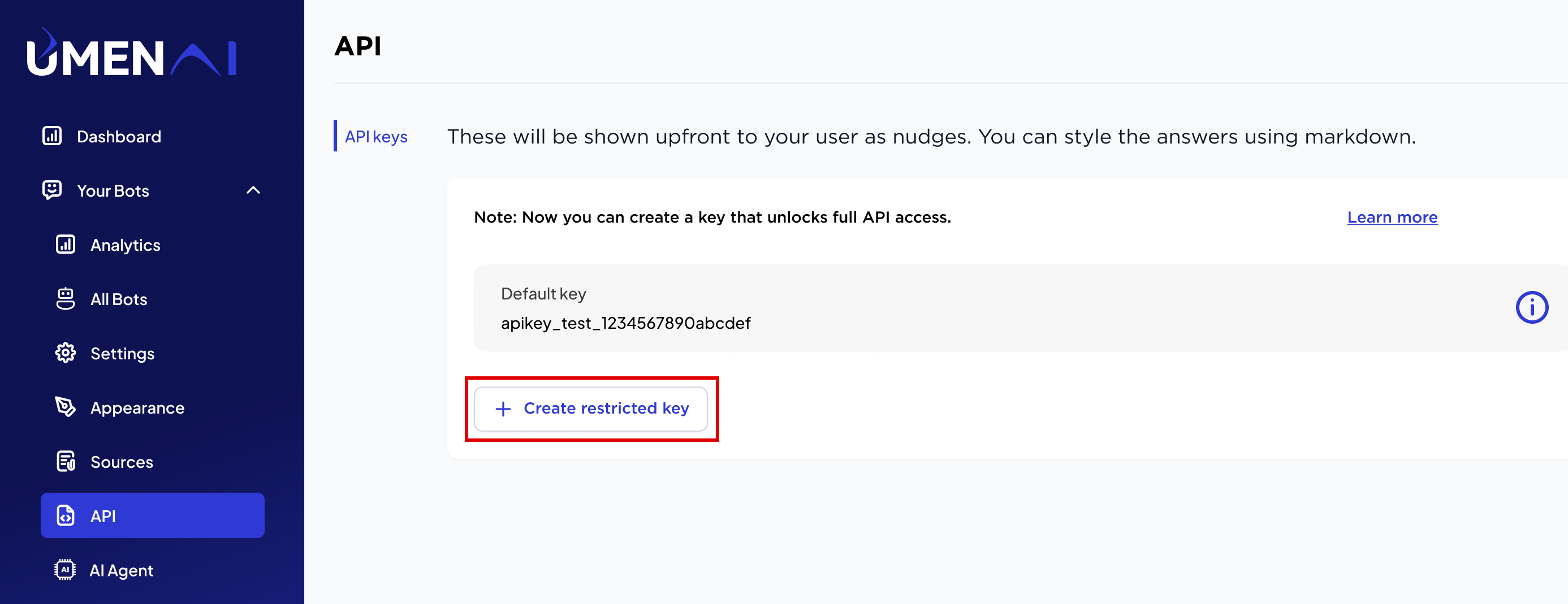
- Enter key name and click on save
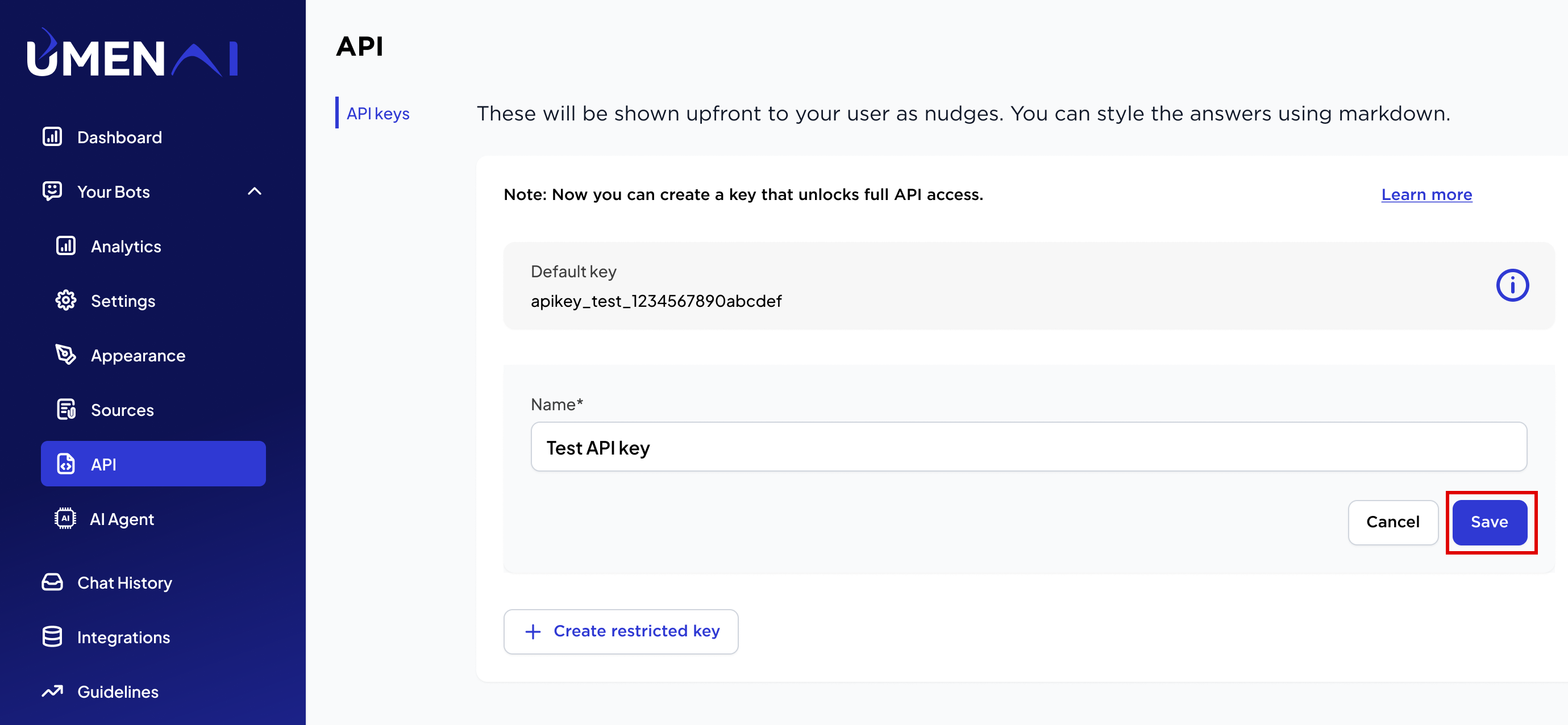
- An automatic key will be generated. Please copy and save the secret key in a safe place, as you will need to use this API key when integrating it with your website.