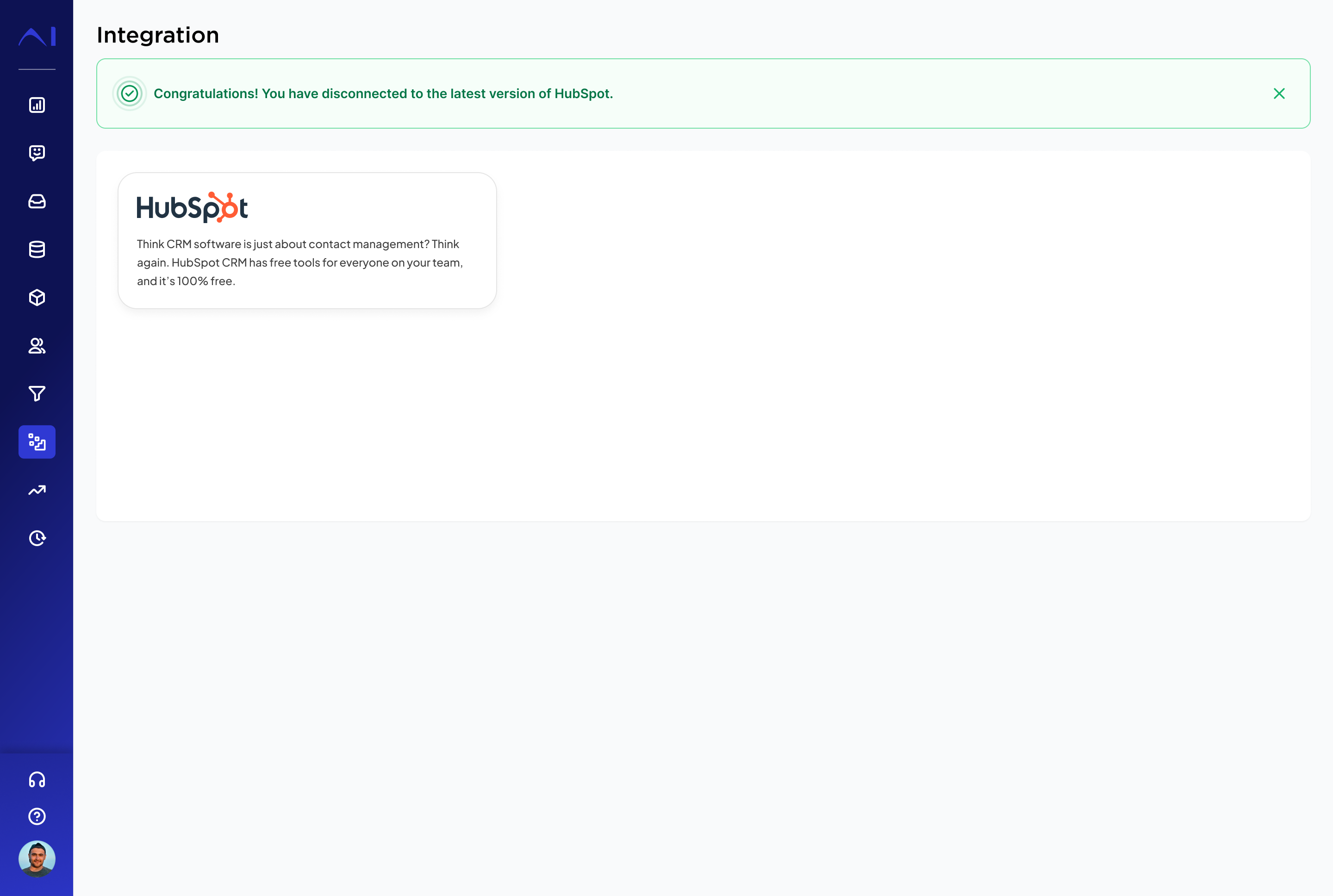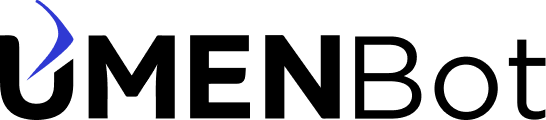Knowledge Base
How To Disconnect CRM
- Navigate to the connector section, where you’ll see your HubSpot listed as connected. If you wish to disconnect, simply click the “Disconnect” button.
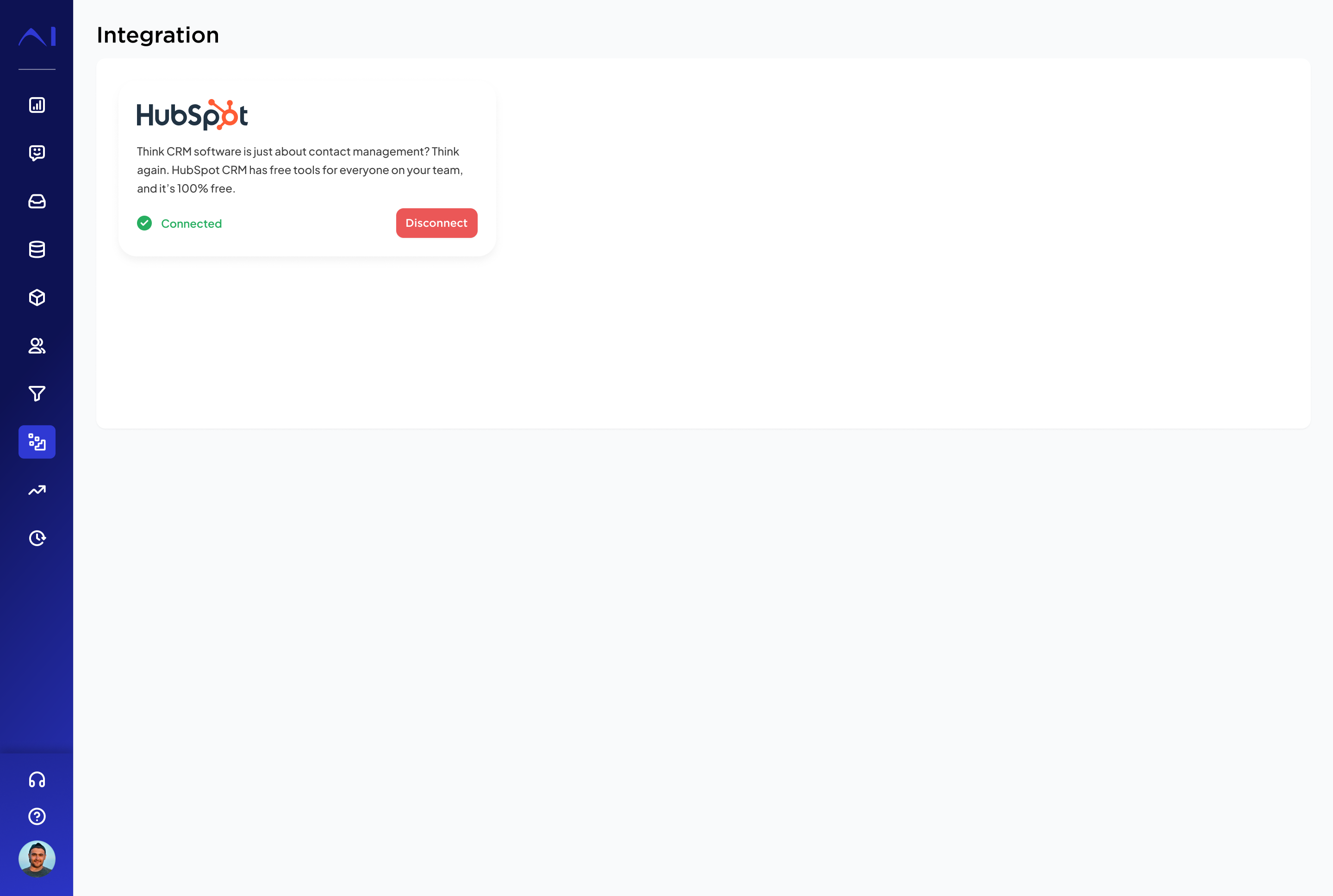
- A confirmation pop-up will appear asking if you want to disconnect HubSpot from UMENBot. Click the “Disconnect” button to proceed.
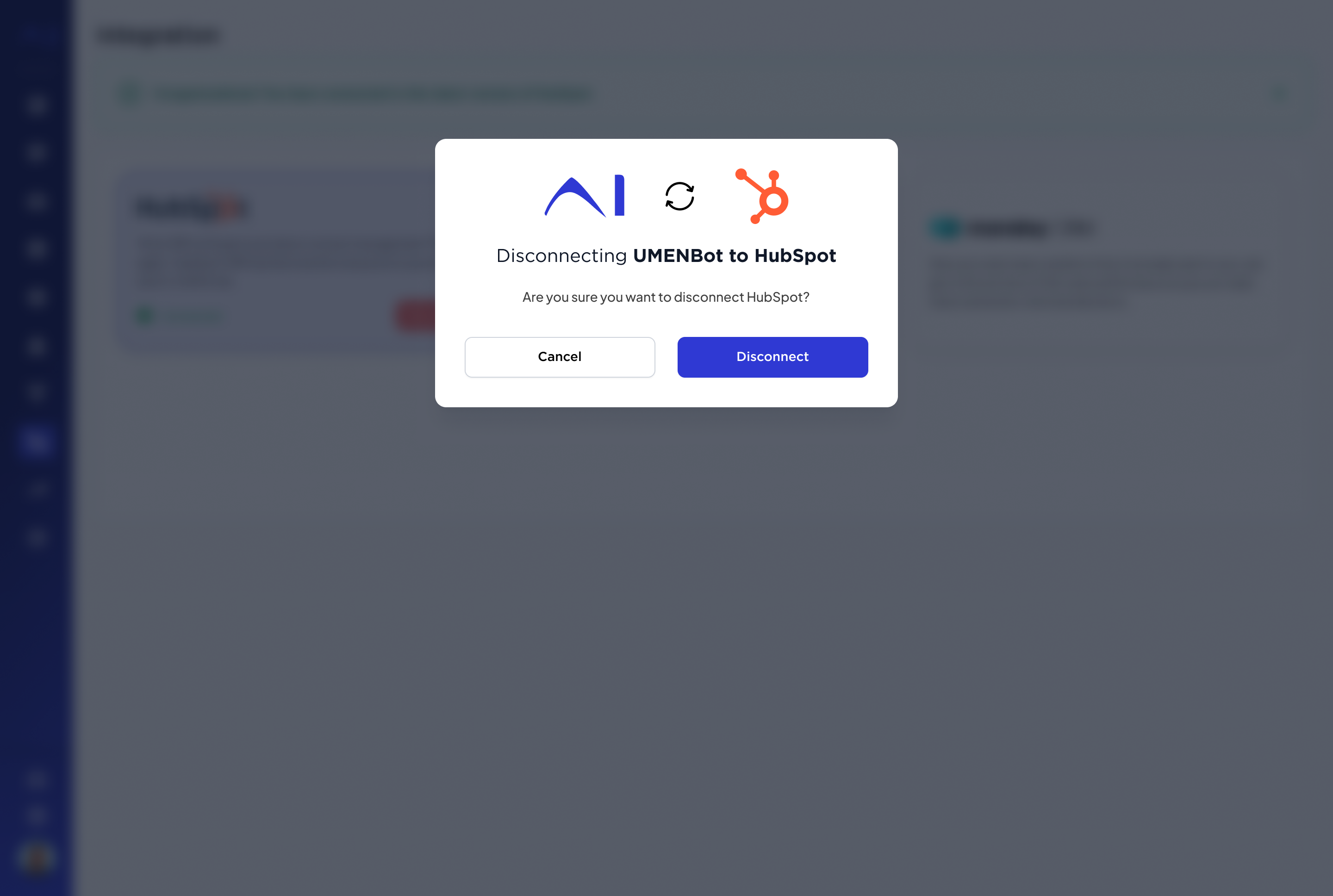
- Once you click “Disconnect,” your HubSpot will be successfully disconnected.