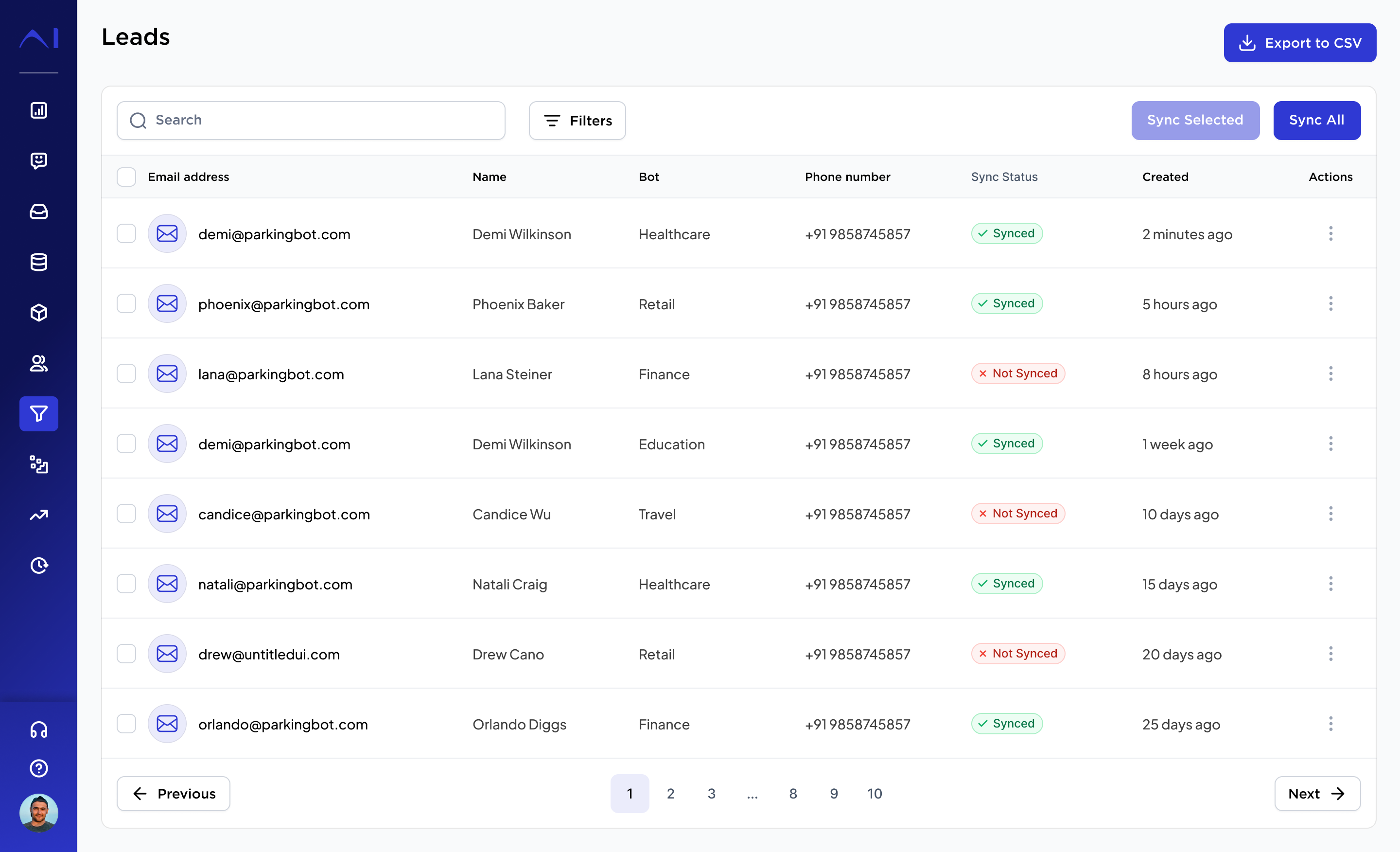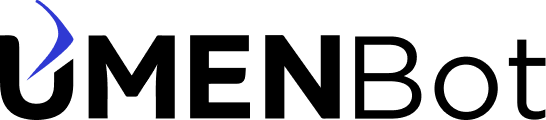Knowledge Base
How To Connect CRM
- Go on connectors and click on HubSpot.

- A pop-up window will appear to help you integrate your HubSpot. You can either create a new account or select an existing one if you already have an account.
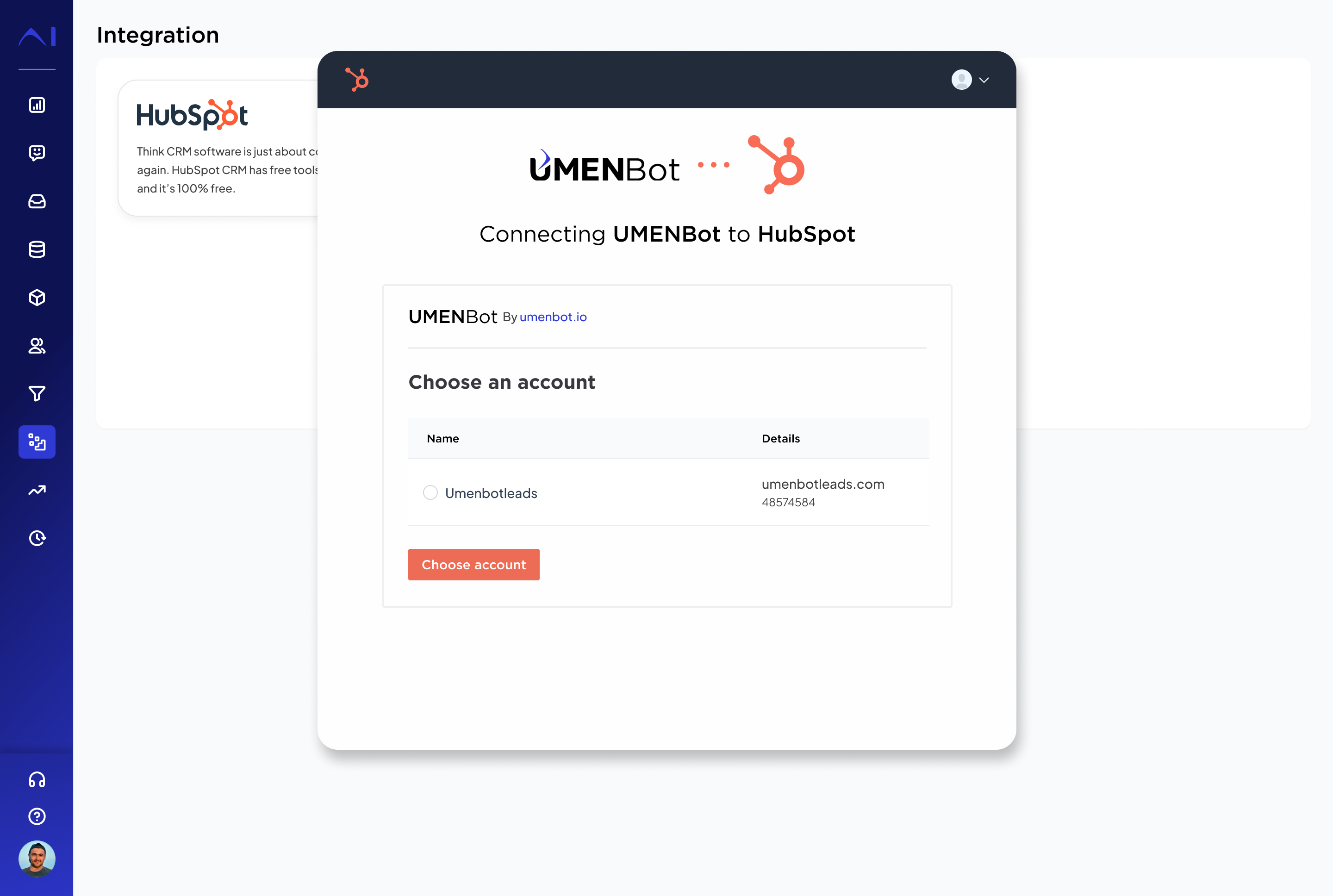
- Now, choose your account and click on the choose account button.
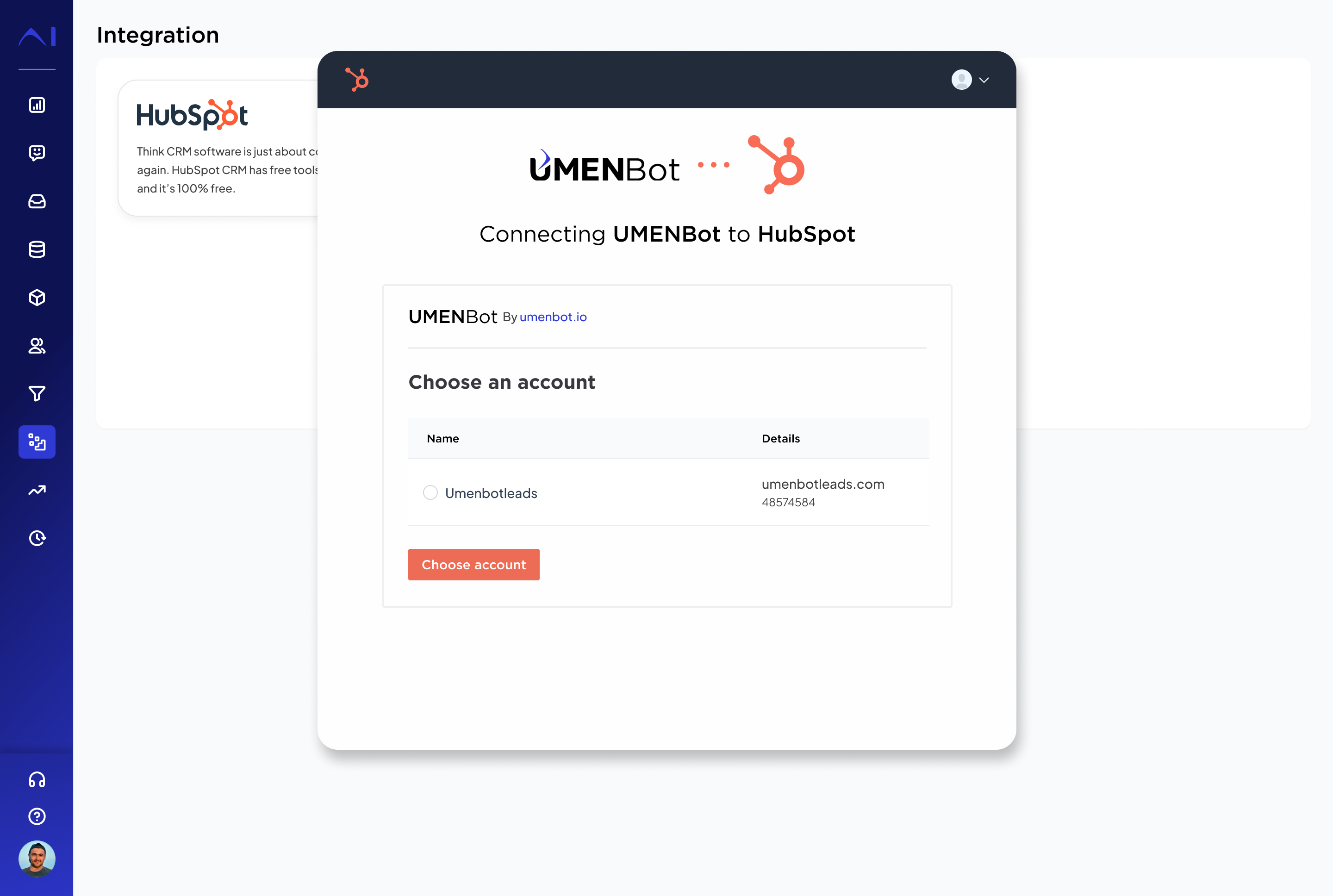
- To connect your HubSpot app to UMENBot, simply click the “Connect App” button.
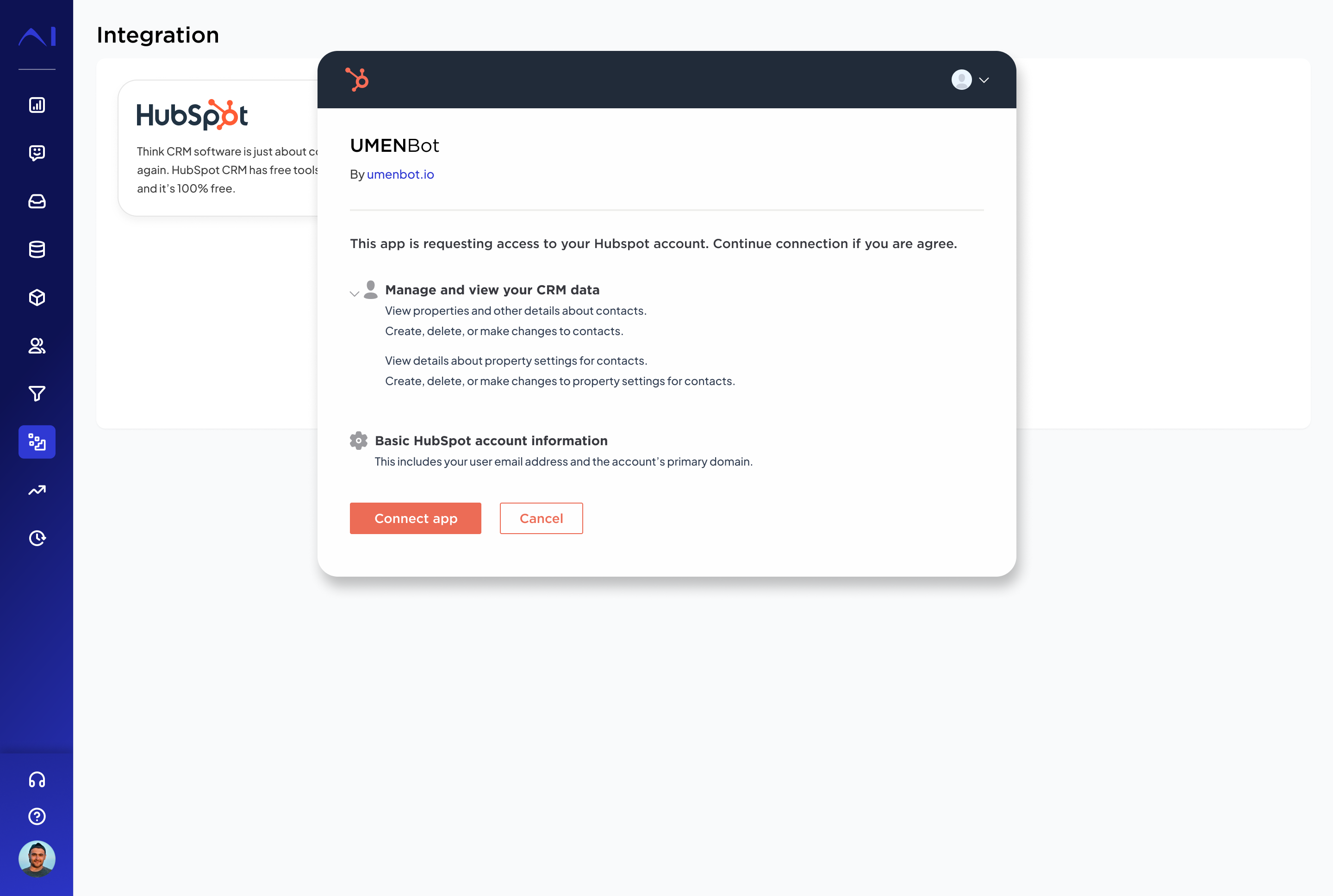
- After your app is connected, the status will change to “Connected” below your HubSpot. You can now send your leads to your connected HubSpot account.
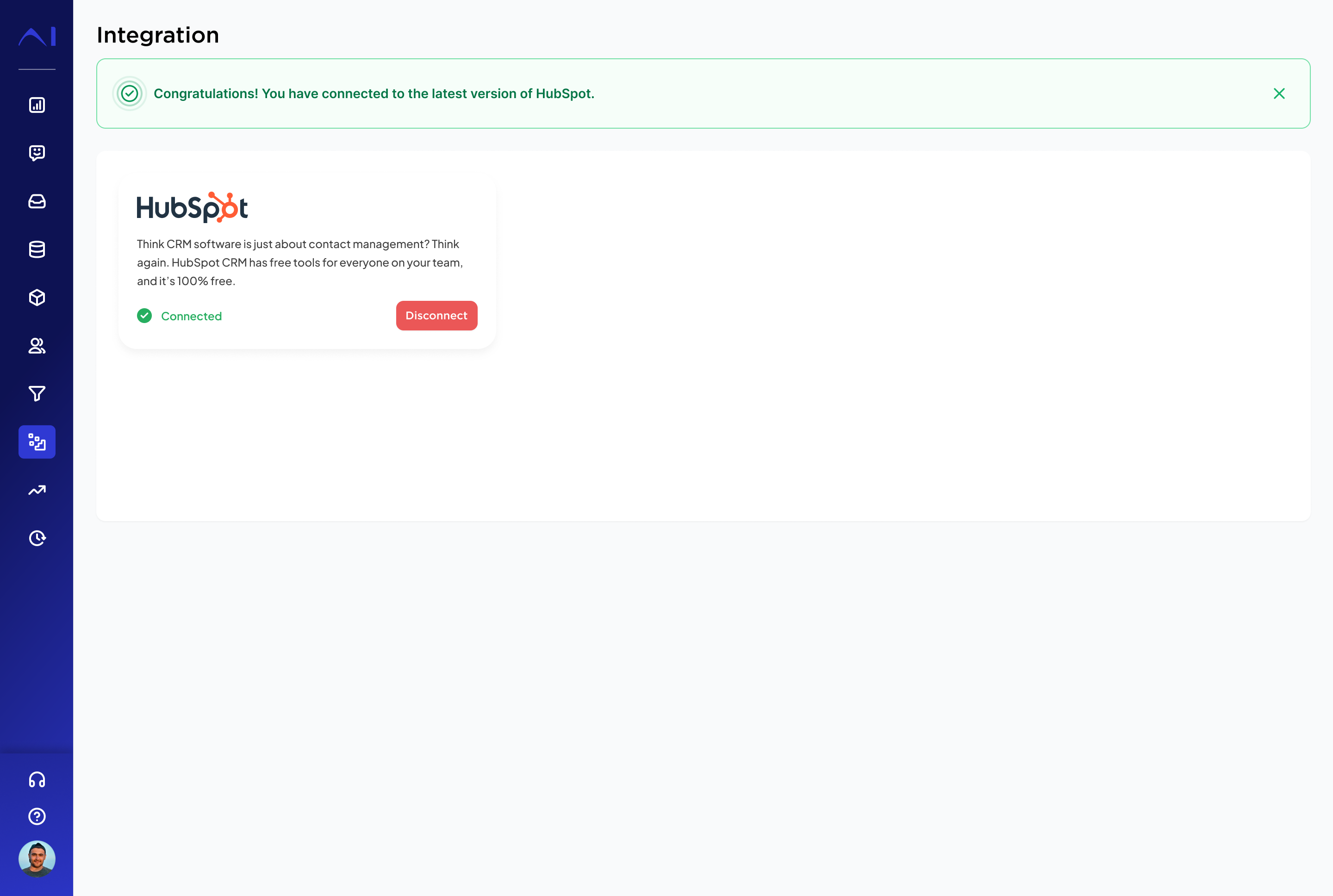
- To send “Not synced” to HubSpot, click the “Send to HubSpot” button.
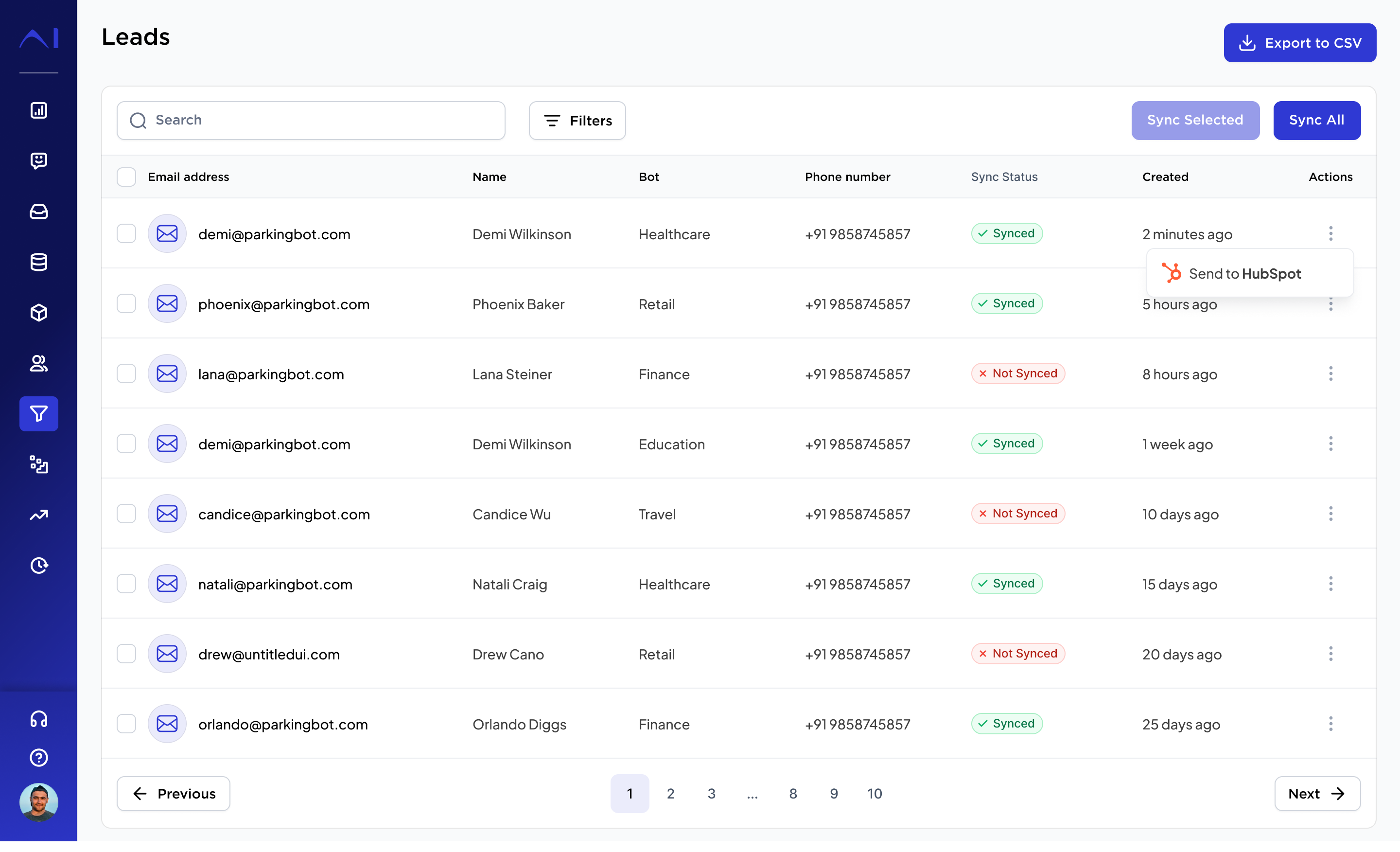
- You will receive a success message, and your status will change from “Not Synced” to “Synced.”
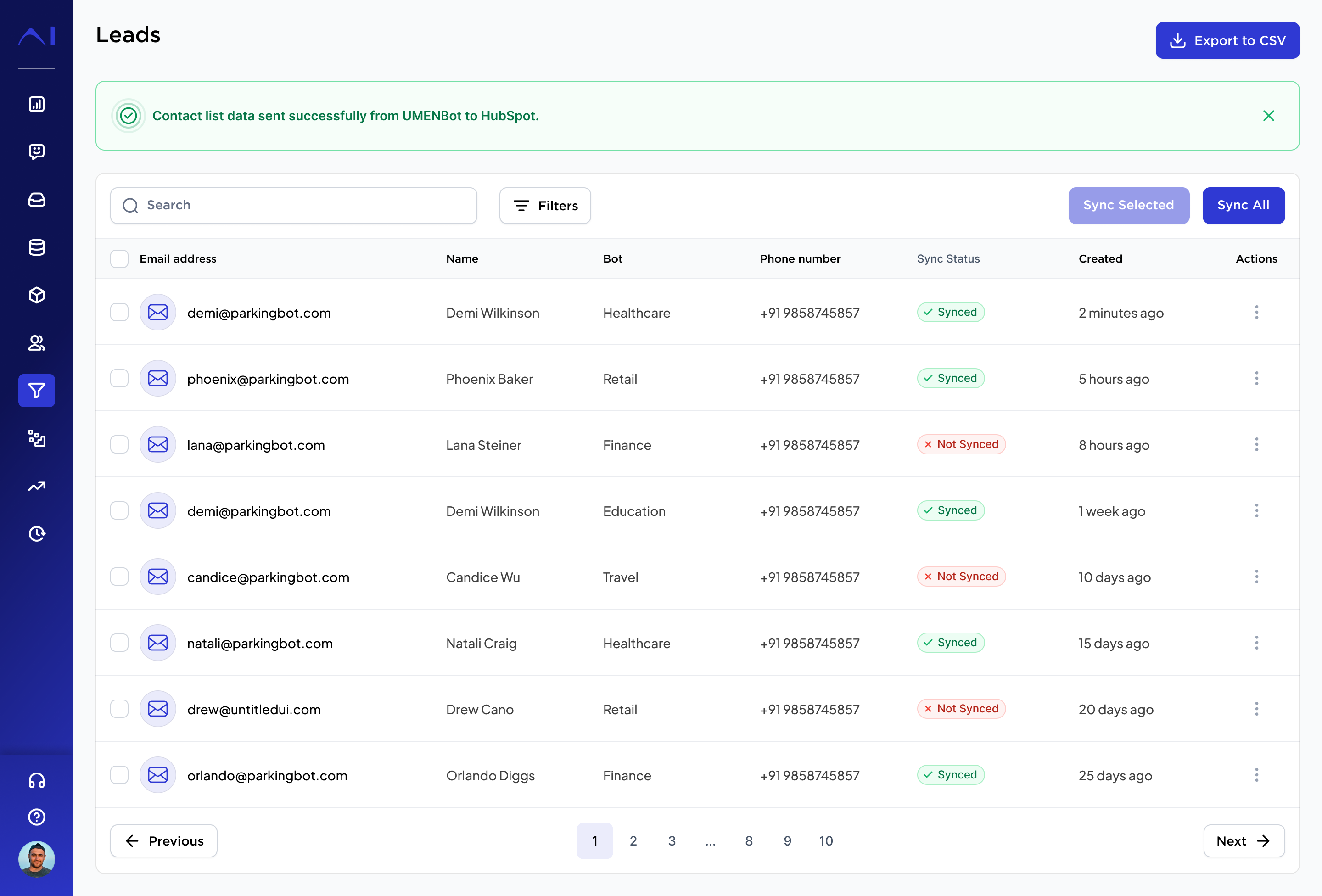
- You can sync all your leads by clicking on sync all button